Technology ‘Pro Tips’ for Enticing Employees Back to the Office
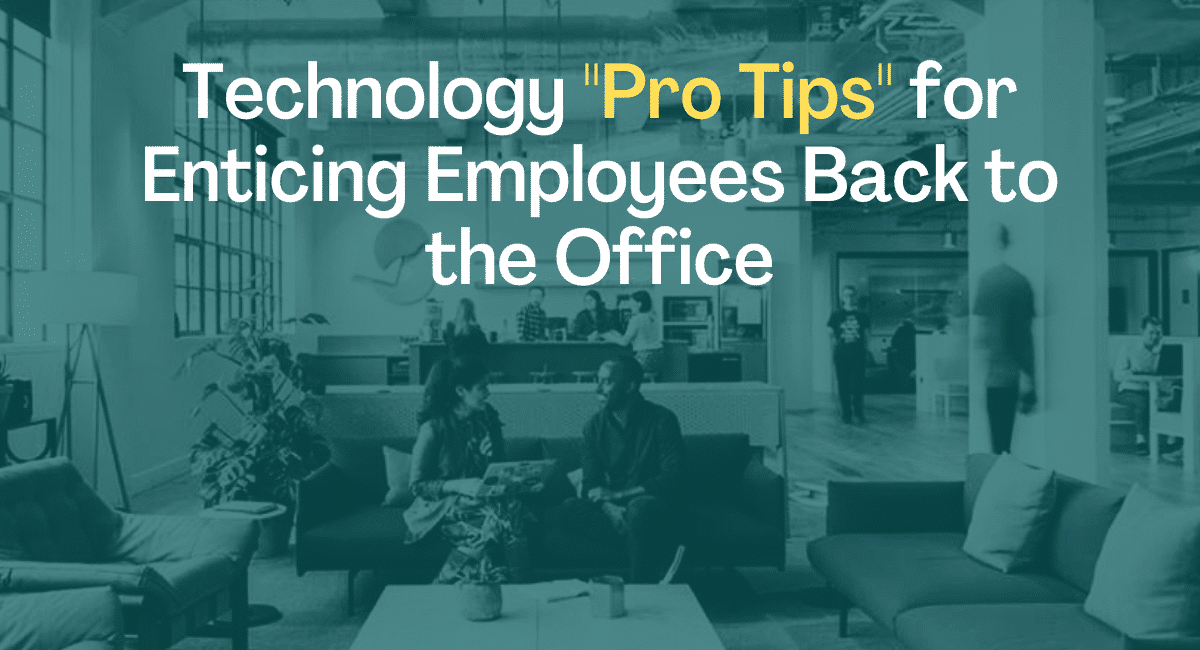
The pandemic changed the way we work.
It’s reported an employee saves, on average, 44 minutes of commute time by working from home. It comes as no surprise that 77% of employees say they were more productive working from home, and 61% say that even though their office is open, they prefer to work from the comforts of home. (Source: CNBC Feb. 2023)
While many employers attempt to revert to a pre-pandemic work week, employees are pushing back. The emerging hybrid worker insists on working from home and the office forcing employers to find creative ways to lure employees back into the office.
“It’s difficult to tell employees they must come into the office, says Blue Fox Group partner Mike Lindsley. The need for in-person business has not changed, but the design and expectations of the workspace have to transform. “
How do companies create a flexible workspace to accommodate the #hybrid work preference?
81% of executives say they are adopting a more flexible workplace, moving away from a work-station-specific model to a collaboration model that accommodates various working styles. The idea of a worker being attached to a specific spot of real estate within the company is long gone. Flexible and creative workspaces inside the office are the new norm, and organizations must adjust.
Technology ‘Pro Tips’ for a Flexible Workspace
Optimizing a hybrid workspace, where individuals work both in-office and remotely, requires careful consideration of technology and work practices. Here are some pro tips for achieving an optimal hybrid workspace:
- Reliable Internet Connectivity: Ensure that both the office space and remote locations have stable and high-speed Internet connections. Consider backup options like mobile hotspots in case of outages.
- Unified Communication Tools: Invest in reliable and user-friendly communication tools that facilitate seamless collaboration between in-office and remote team members. Popular options include video conferencing platforms (e.g., Zoom, Microsoft Teams), instant messaging apps (e.g., Slack, Microsoft Teams), and project management software (e.g., Trello, Asana).
- Cloud-Based Storage and Collaboration: Use cloud-based storage solutions like Google Drive, Dropbox, or Microsoft OneDrive to store and share files securely across all devices. This enables easy access and collaboration, regardless of the workspace location.
- Video Conferencing Etiquette: Establish guidelines for video conferencing etiquette to ensure effective and inclusive communication. Encourage participants to mute themselves when not speaking, use virtual backgrounds if necessary, and follow a structured agenda to keep meetings focused and efficient.
- Ergonomic Considerations: Provide ergonomic equipment, such as adjustable chairs, standing desks, and external keyboards, to create a comfortable and healthy work environment for both in-office and remote employees.
- Clear Communication Channels: Establish clear channels for communication, such as email, instant messaging apps, or project management tools, to ensure that everyone stays informed and connected regardless of their physical location. Encourage prompt responses and set expectations for availability and response times.
- Document Collaboration: Encourage the use of collaborative document editing tools like Google Docs or Microsoft Office 365, which allow multiple team members to work on the same document simultaneously. This promotes real-time collaboration and eliminates version control issues.
- Virtual Whiteboarding: Utilize virtual whiteboarding tools like Miro or Mural to facilitate brainstorming and collaboration during remote meetings. These platforms enable participants to visually express ideas and work together, just like they would in an in-person meeting.
- Security and Privacy: Implement robust security measures, such as VPNs, firewalls, and encryption protocols, to protect sensitive data and ensure privacy for remote workers accessing company resources.
- Regular Check-Ins and Feedback: Schedule regular check-ins with both in-office and remote team members to assess their needs, address challenges, and gather feedback on the hybrid workspace arrangement. Adapt and refine your strategies based on their input to continuously improve the work environment.
Remember, successful hybrid workspaces require open communication, flexibility, and a willingness to adapt to the needs of both in-office and remote team members. By implementing these technology pro tips, you can foster collaboration, productivity, and a positive work experience for all.
Want Help Leveraging Technology to Create a Flexible Workspace for Your Employees?
Blue Fox Group helps business leaders create a connective, innovative workspace that leverages technology to foster employee creativity, collaboration, and experience. Let us help you inspire innovation and growth within your workspace environment. We don’t ask for any commitment up front, only the chance to hear your unique needs and brainstorm ways to improve.

